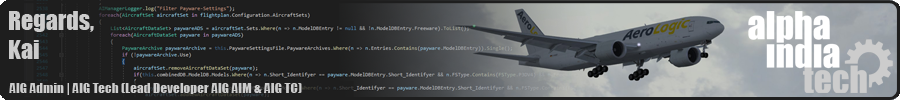1) Start V5 and enabled EA
2) Tried to load a flight (CTD while on 23%)
3) Start v5 (EA still enabled) after selecting a new Airport (CTD)
4) Start v5 (cleared shader) after starting a flight (CTD at ca. 22%)
5) Start v5 (cleared shader and EA disabled) crash while selecting Airport
6) Start v5 (cleared shader and Prepar3d.cfg) crash while starting flight (CTD at 23%)
7) Started again and somehow it worked now
8) Enabled my old Prepar3d.cfg started the sim and it loads the flight just fine
No clue what has is not working here, but seems to be related to shaders en EA enable/disable.
Below is the error report of the crashes (all share the same codes and offsets):
Code: Select all
Name der fehlerhaften Anwendung: Prepar3D.exe, Version: 5.0.31.35253, Zeitstempel: 0x5eebf566
Name des fehlerhaften Moduls: KERNELBASE.dll, Version: 10.0.19041.423, Zeitstempel: 0xed02c0bc
Ausnahmecode: 0xc0020001
Fehleroffset: 0x0000000000023e49
ID des fehlerhaften Prozesses: 0x166c
Startzeit der fehlerhaften Anwendung: 0x01d66c210ba8d666
Pfad der fehlerhaften Anwendung: I:\Lockheed Martin\Prepar3D v5\Prepar3D.exe
Pfad des fehlerhaften Moduls: C:\WINDOWS\System32\KERNELBASE.dll
Berichtskennung: aa6255fe-9b3a-4508-99f7-88b2096f1a7d
Vollständiger Name des fehlerhaften Pakets:
Anwendungs-ID, die relativ zum fehlerhaften Paket ist: Code: Select all
Fehlerbucket , Typ 0
Ereignisname: APPCRASH
Antwort: Nicht verfügbar
CAB-Datei-ID: 0
Problemsignatur:
P1: Prepar3D.exe
P2: 5.0.31.35253
P3: 5eebf566
P4: KERNELBASE.dll
P5: 10.0.19041.423
P6: ed02c0bc
P7: c0020001
P8: 0000000000023e49
P9:
P10:
Angefügte Dateien:
Diese Dateien befinden sich möglicherweise hier:
\\?\C:\ProgramData\Microsoft\Windows\WER\ReportQueue\AppCrash_Prepar3D.exe_a6d45f9be21e539225800817ee05222d8559cd4_9be4e996_c2a0e970-6fc5-47ba-bf01-cd6218a4c9da
Analysesymbol:
Es wird erneut nach einer Lösung gesucht: 0
Berichts-ID: aa6255fe-9b3a-4508-99f7-88b2096f1a7d
Berichtstatus: 135172
Bucket mit Hash:
CAB-Datei-Guid: 0