Hello,
I Installed HF2 following instructions for client only, but upon starting, it freezes and goes CTD.
This is the EVW log:
Fault bucket 1961305431678239586, type 4
Event Name: APPCRASH
Response: Not available
Cab Id: 0
Problem signature:
P1: Prepar3D.exe
P2: 5.3.17.28160
P3: 61e6ab02
P4: KERNELBASE.dll
P5: 10.0.19041.1466
P6: e01c7650
P7: c0000005
P8: 0000000000068c8f
P9:
P10:
And i notice another module randomly appearing in the log:
Faulting application name: Prepar3D.exe, version: 5.3.17.28160, time stamp: 0x61e6ab02
Faulting module name: facilities.dll, version: 5.3.17.28160, time stamp: 0x61e6aa87
Exception code: 0xc0000005
Fault offset: 0x0000000000021432
Faulting process id: 0x43fc
Faulting application start time: 0x01d8112f9a83d2da
Faulting application path: C:\Program Files\Lockheed Martin\Prepar3D v5\Prepar3D.exe
Faulting module path: C:\Program Files\Lockheed Martin\Prepar3D v5\facilities.dll
Report Id: b5e258c0-c4f4-43f4-b7ae-223fe7472040
Faulting package full name:
Faulting package-relative application ID:
I unistalled old client, deleted generated files, deleted shaders... But it is not working anymore.... Freezes upon startup....
Thanks,
P3D 5.3 HF2 - Program hangs upon starting
- Raphael_Chacon
- Posts: 82
- Joined: Tue Apr 07, 2015 5:40 pm
P3D 5.3 HF2 - Program hangs upon starting
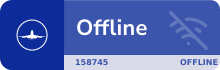
INV-2071056
Re: P3D 5.3 HF2 - Program hangs upon starting
When exactly is P3D becoming unresponsive and closing? If it is during the flash screen I'd recommend looking for an add-on that is not compatible with the latest version.
A kernelbase error can be caused by just about anything but is usually not caused by managed code such as is the P3D environment. It is more often a driver or something that operates at the lower levels of the OS. That is not something one would expect from a hotfix update, which gets me back to an add-on issue.
For example, if you are using ASP3D from HiFi then that requires an update.
As for the facilities error, note the error code is for unauthorized memory access, the poor module was probably still loaded and trying to do its job as the entire world of P3D was crashing down and the OS had already de-allocated memory. It is probably just an innocent bystander.
A kernelbase error can be caused by just about anything but is usually not caused by managed code such as is the P3D environment. It is more often a driver or something that operates at the lower levels of the OS. That is not something one would expect from a hotfix update, which gets me back to an add-on issue.
For example, if you are using ASP3D from HiFi then that requires an update.
As for the facilities error, note the error code is for unauthorized memory access, the poor module was probably still loaded and trying to do its job as the entire world of P3D was crashing down and the OS had already de-allocated memory. It is probably just an innocent bystander.
Dan Downs
KCRP
KCRP
- Raphael_Chacon
- Posts: 82
- Joined: Tue Apr 07, 2015 5:40 pm
Re: P3D 5.3 HF2 - Program hangs upon starting
Hello, thanks...
Yes, it opens up, you see the F35 and about 5 seconds after "BANG", hangs up......
Well, i do use HIFI AS, and it is updated already.... SF REX and its updated as well... EZCA, updated as well......all before first start(indeed updated when using HF1) I performed update of all required addons and i cant find the culprit yet.
Still grounded, working around for the solution....
Yes, it opens up, you see the F35 and about 5 seconds after "BANG", hangs up......
Well, i do use HIFI AS, and it is updated already.... SF REX and its updated as well... EZCA, updated as well......all before first start(indeed updated when using HF1) I performed update of all required addons and i cant find the culprit yet.
Still grounded, working around for the solution....
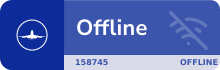
INV-2071056
Re: P3D 5.3 HF2 - Program hangs upon starting
I wish LM comes up with a universal answer to your issue and mine which occurs on final approach for landing, same as yours.
I reverted back to previous hotfix and now at least it works for me.
Very unstable sim right now.
I reverted back to previous hotfix and now at least it works for me.
Very unstable sim right now.
- Raphael_Chacon
- Posts: 82
- Joined: Tue Apr 07, 2015 5:40 pm
Re: P3D 5.3 HF2 - Program hangs upon starting
Found the culprit.
EZCA is not updated yet, so there is something in there leading P3D to crash.
I deleted EXE entries and opened the simulator, no issues. As long as manually tried to open EZCA - Bump- CTD.
There is something related to win10 - win 11 and the simconnect. In any case worked unistalling it, reinstalling and using version EZCA 3.2.0.3 from the official website(not beta forum).
Hope it is helpful captains.... Happy flying!
EZCA is not updated yet, so there is something in there leading P3D to crash.
I deleted EXE entries and opened the simulator, no issues. As long as manually tried to open EZCA - Bump- CTD.
There is something related to win10 - win 11 and the simconnect. In any case worked unistalling it, reinstalling and using version EZCA 3.2.0.3 from the official website(not beta forum).
Hope it is helpful captains.... Happy flying!
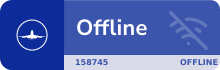
INV-2071056

